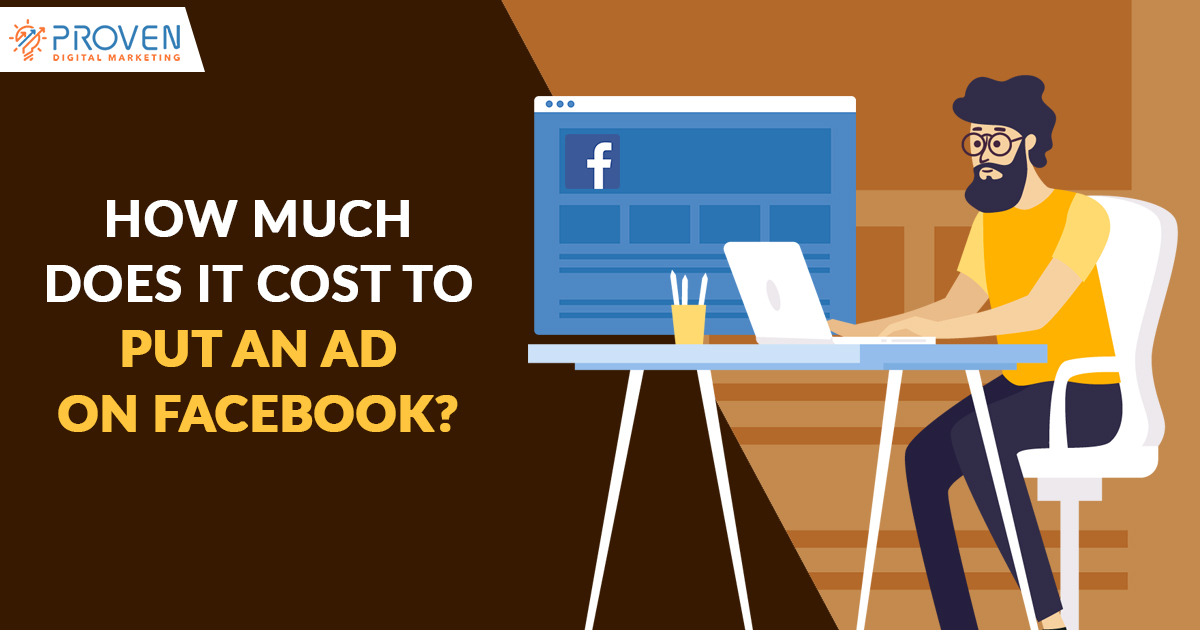In this article, we shall read about one of the most trending topics of 2020 i.e how much does it cost to put an ad on Facebook? You will grab every marketing opportunity if you aim to increase your business. Digital Marketing is the new trend since everyone is now digital. People are more and more hooked online.
Advertising on Facebook, Instagram, and Youtube is to only name a few of these bigs social media companies that are being used as a marketing platform. In this article, we will answer questions like how much does Facebook advertising cost.
Everyone wants to know how much each campaign should cost. We will also talk about the things that affect Facebook Advertising costs. This will help you make the necessary adjustments for your campaigns and approach. Let us help you improve the results that you get out of Facebook Advertising. As a business owner, we want to pay as little as possible and get the best out of it.
How Much Does Facebook Advertising Costs in Australia?
It depends on numerous factors. Facebook Advertising cost has not changed since then. Three or four years ago, Facebook ads were increasing all the time, but it has stopped for the past twelve to eighteen months. The campaigns had not improved. It finally stabilized, which means the data from last year is accurate.
The average cost per click on Facebook is $0.97, but of course, this varies a lot between countries. This is slightly less in the US with an average cost per click at $1.10. In other countries, the cost is cheaper. In India, it is only $0.12 average cost per click. You can refer to this graph below for the price per country.
Facebook advertising cost has not changed that much since then.
Facebook assesses its cost via cost per click CPC and CPM, which is the cost per thousand impressions. This does not mean that your ad has to be seen by one thousand people. Some people will see your ad more than once. We will see more significant discrepancies between countries even though the cost per click CPC.
The cost per click CPC data is similar. Facebook advertising costs more than double in the US. You can see different numbers that are not different when we talk about CPC and CPM in the US because the US market is much more responsive to the ad campaign.
Even though it costs a lot more to get a thousand impressions, a lot more people will click on your ads or will interact with your ads because it is more open to Facebook marketing in general. Your cost per click and your cost per conversion will be similar.
CPC and CPM
CPC and CPM are the two basic metrics in terms of how much does it cost per click. Depending on what you want, you might want a certain amount of reach or video views; you can start to plug in how many people do you want to visit your website in a month.
There is a difference between country and industry. There are also a lot of other things that affect your average Facebook advertising costs. Some businesses pay a lot more to reach the same amount of people, but some pay a lot less to generate the same app clicks.
That comes down to the quality of Facebook ads. The most critical factors in assessing how much Facebook ads is going to cost you is your CTR or click-through rate. Now, your click-through rate is how many people saw your ads versus how many people had clicked on it. Facebook is charging, and they are thinking in CPM – in cost per thousand impressions.
You are being charged per thousand of people or per thousand impressions. If you can manage to get twice as many clicks from those thousands of people, then you will pay half as much. If you want to reduce your cost per click, go ahead and see what you can do to increase your CTR. Monitor this as a metric
CTR – Click Through Rate
CTR is greatly affected by your industry. You can make your Facebook ads more engaging. Make sure that you target audiences accurately. You can also use special offers with high relevance in social media. Make your Facebook ads attention grabber to increase engagement. There are some elements to the industry that you operate in, which will significantly affect your click-through rate thus justifying your average cost of Facebook ads.
The average click-through rates in Facebook ads across all industries is 0.9 per cent. This should serve as a benchmark when you are advertising. You are doing a great job if you can reach at least 2 per cent.
Linked to your CTR is your relevant score. This has a massive impact on how much Facebook advertising costs you. A relevant score is a number from 1 to 10 that shows how relevant your Facebook ads are to a target audience. There are numbers of different things that go in calculating the relevant score. Your CTR is one of them. The second factor is how likely people are to take your desired action.
If you are running a conversion campaign, Facebook will see that the target audience is doing what you want them to do, and they will give you a higher relevance score for that positive feedback. Ads with low relevant scores will have higher CPM. Ads with high relevant scores will have lower CPM. Facebook is doing that to encourage social media advertisers to create ads that target audiences to find interesting.
Facebook Ad Objective
When you first create a Facebook Ad campaign, you need to choose which objective do you want to display. If you’re going to send the target audience to your website, you will have to select traffic.
If you’re going to generate leads and sales on your website, you should choose conversion. If you’re going to general app install, you need to select app installs. If you’re going to get your ad in front of as many people on Facebook as possible, you choose to reach.
Depending on which one you choose, you will see very different CPM cost per thousand impressions and potentially, very different CPCs. If you want really low costs per click, you can choose traffic because Facebook is going to put your ad in front of your target audience.
If you want to reduce your CPM and if you are running on a brand-based campaign, you can use reach. With reach, Facebook will put your ads in front of your target audience for the lowest cost.
When you are advertising on Facebook, business owners want to generate leads or purchases. Therefore, they are doing that through their websites. They will use the conversion objective. Facebook will put your ads in front of the target audience that will be most likely to convert for whatever it is that you are after.
We all want to do what we can to reduce our Facebook advertising costs. You need to make sure that you are tracking the right metric and for most businesses, that is going to be the cost per purchase.
Target Audience
Facebook advertising works on a bidding system. If you advertise to specific groups of people, it will cost a lot more. If you are to the target audience that earns over half a million dollars a year, those people are going to be much more expensive to advertise to than people earning $50,000 a year. There are incredibly hot markets. If you are going after a market that demonstrated insurance or financial services, those people are going to get much more expensive to advertise to.
When you are calculating Facebook advertising cost, you are looking into ways to reduce how much Facebook advertising cost. In digital marketing, people that are interested in that are more expensive to advertise as compared to other industries.
Budget
Smaller ad budget on Facebook ends up with lower costs, lower CPM, lower CPC, and lower cost per conversion than higher budgets. Facebook is very good at working out your target audiences. Facebook knows who is highly likely to buy from you. When you scale Facebook ad campaign, you will always see an increase in cost.
Do You Have to Pay to Advertise on Facebook?
Believe me when I say that Facebook has an unimaginable amount of data. Facebook can specifically target audience groups which will make your campaign more potent.
It’s essential to know the Advertising cost of Facebook ads for you to leverage on which ad campaign do you want to focus on. The more likes you have, Facebook will be able to create your audience. First, let us understand how much does Facebook advertising cost and is it worth it?
Facebook Ad Objectives versus The Cost of Facebook Ad
You can choose different objectives in Facebook ads platform. There is a specific goal for whatever Facebook Ad would you like to run
- Facebook objectives have other KPIs
- Ads are being shown to different people, depending on how you want it displayed.
Facebook will show the ads to targeted audiences depending on the objective that you set on the account.
Three Factors That Affect Facebook Ad Objectives:
- Advertiser bid – This is the actual money that you are willing to spend in an offer.
- Ad quality and relevance – You can establish this by getting relevant feedback from your audience.
Estimated action rates – it is being measured on how likely Facebook thinks an audience will complete the objective that you chose for them.
Different Types of Facebook Ads
Image ad – These are one of the easiest ways to advertise on Facebook. It is also a great choice if you want to get started with Facebook Ads. Advertising on Facebook is a lot way easier with image ads, and you can imagine how much can this company earn per like.
You can create the image ad with just a few clicks on the image from your Facebook Page. Advertising on Facebook is a perfect choice because this is one of the most prominent social media there is. Can you imagine the audience that it can give?
Video Ad – This type of Facebook marketing can run into audience newsfeed and stories. Video ads are great because they can show your product in action.
Video Poll Ad – This type of advertising only runs on mobile. It is one of the latest type of paid Facebook advertising. Video poll ads encourage brand awareness which is more effective than regular video ads. Video poll ads also give high relevance. This ad campaign is budget friendly too. The average cost will not hurt you and your team.
Carousel Ad – This type of ads use ten or more videos and images of the service or product a business wants to list on Facebook. You can use this type of advertising if you’re going to showcase the benefit of having your audience choose to do business with you.
Slideshow Ad – the slideshow is an easy way to create a short video about your business. This type of advertising can catch your audience attention effectively. It is also proven that slideshow ads use less bandwidth which means audience with a slow internet connection can see your add too.
Collection Ad – this type of ad works with instant experience ad. This ad allows your audience to purchase the item from your business without leaving the Facebook platform. Collection ad gives your audience a comfortable online shopping experience from social media.
Instant Experience Ad – This is also called as the canvass. It is a full-screen type of ad that loads fifteen times faster than a mobile website. Relevance score is also one factor that you have to consider in using this way of advertising.
Lead Ad – This type of advertising is only applicable to mobile. It is one way of getting your audience information quickly. You can also use this for your business if you want to offer your audience a specific subscription.
Dynamic Ad – Facebook ads will give you relevance score. The dynamic ad allows you to offer your business to a highly selected audience. These are the audience that is more likely to buy from you.
Messenger Ad – Facebook Messenger will give you a way of reaching 1.3 billion users. As it is, your ads will be shown to your audience while they are using the Messenger App.
Stories Ad – They are full-screen vertical video that will display information about your business or products. Your audience will not be obligated to turn their screen to see your Facebook ads. It will not cost you a lot of money to subscribe to this.
Stories Augmented Reality Ad – This type of advertising will allow your audience to interact with your brand. This is also one of the newest Facebook Ads format. Playable Ad – This type of ad encourages your audience to be interactive. Your budget will be used to create an advertising campaign that will encourage your audience to participate in a game which will be used to showcase your creative content.
Cost of Facebook Advertising: Simple Guide
You need to have a Facebook business page before you can submit Facebook ads that can significantly improve your relevance score. Create a Facebook business page first if you do not have one. Only a Facebook Ads Manager or Business Manager is allowed to create ads. It is true that Facebook advertising costs per click. It’s essential to create an ad or a campaign that will show high relevance. Here are some simple guidelines for you to get started with your Facebook Ads.
Step 1. Choose your Objective
As you start, you need to log in to your Business Manager access and click on Campaigns. Click Create, and you will be on your way in creating your very first Facebook ad. There are eleven marketing objectives that you can choose from. You can choose which of these objectives are highly suitable for your audience, budget, and business.
- Brand awareness – this will allow you to introduce your brand to your targeted audience.
- Reach – Reach determines the number of audience that will see your Facebook ads.
- Traffic – enables you to drive Facebook users to a specific website or mobile app.
- Engagement – will allow you to be in touch to wide audience that will increase the number of your Facebook ads engagements per like.
- App installs – you want the Facebook user to install the app you are advertising.
- Video Views – Invite more Facebook users to watch your videos as a form of Facebook ad.
- Lead Generation – Creates a sales campaign that will allow a new audience to get into your sales funnel.
- Conversions – This will drive the Facebook user to take action depending on the objective that you set for them.
- Catalogue Sales – It will allow you to connect you Facebook Ads to your business’s catalogue that will show the products that your audience will likely to purchase.
Store Traffic – The Facebook user will be driven to visit your actual store.
Step 2: Choose a name for your campaign
You need to scroll down to add a name to your Facebook ad campaign. In this section, you will also see the option of turning on your budget optimization. This feature will help you manage your advertising costs.
Step 3: Set up your Facebook Ad account
Look for the option that says Set Up Ad Account, and you will be asked to enter your details like country, preferred currency, and time zone. Once you have completed this, you may click on Continue. You cannot change these options again after confirming so choose wisely. You will have to create a new Facebook Ad account if you wish to change an answer to the questions mentioned above.
Step 4: Target your audience
After you set up a name for your Facebook Ad campaign, you will have to scroll down and start building the target audience for your ads. Relevance score plays an essential factor. Think about your set budget when deciding on which objective works best for you and your advertising goals.
You will be asked to add a custom audience for those people that you already transacted with. You will start by choosing the location, gender, language, and age of your audience as you build your advertising campaign. Always keep track of the Audience Size Indicator on the right portion of the screen to gauge if you already reach your desired amount of audience.
Step 5: Select your Facebook Ad Placements
Assign a platform where your ads should appear. If you are starting with Facebook Advertising, it will be wise for you to choose Automatic Placements. Facebook can post your ads on Instagram, Facebook Messenger, and other social media network.
Step 6: Choose your budget and schedule
Facebook advertising is not for free. There is an assigned cost per type of advertisement. Your ad will be used in a different campaign, and budget plays a vital role in it. Facebook advertising is an effective means of marketing your business. Think of it as a business opportunity per like, per click, and relevance score. Facebook gives an option for a daily or lifetime budget. Once you are decided on which payment terms to take, you can now set a start and end date for your Facebook Ads.
Step 7: Create your Facebook Ad
Once you have completed step 1 to 6, you are now ready to create your Facebook Ad. Put all the components that you wish to include to make your advertising exciting and catchy. Once you think that you are ready, click on Continue and wait for your desired results.
Optional Cost and Bid controls are also present to help you manage the cap for your Facebook ads cost. In this section, you will get a better understanding of the advertising costs, cost of the Facebook ad, the average cost per click, and a lot more. You can play with your budget as you progress. Once you get the results that you are after, it will be straightforward for you to decide on how much budget will you allot for your advertising drive.
If Facebook advertising costs you way too much at a higher budget level, try reducing your budget at least temporarily and see what if the costs comes down, that might be the answer to some of your issues. Ad costs are something that you should be aware of. We really cannot say how much does Facebook advertising cost because the answer will always be up to the business owners. They are the only person who can tell how much does Facebook advertising is for them. Social media is a beautiful platform to expand and grow your business.
I’m hoping that you find this article useful and probably by now you have figured out the real question i.e how much does it cost to put an ad on Facebook? If you are looking into getting the best result in Facebook, you can hire a digital marketing agency that can get results and model your ads for you.
We are releasing articles once a week so please write something on the comment section. Let us know what topic do you want us to discuss on the next article.